zigbee-bridge
Introduction
Overview
zigbee-bridge is an open source ZigBee gateway solution with node.js. It uses TI’s CC253X wireless SoC as a zigbee network processor (ZNP), and takes the ZNP approach with zigbee-bridge-znp to run the CC253X as a coordinator and to run zigbee-bridge as the host.
Here is a demo webapp that shows a simple smart home application built with zigbee-bridge.
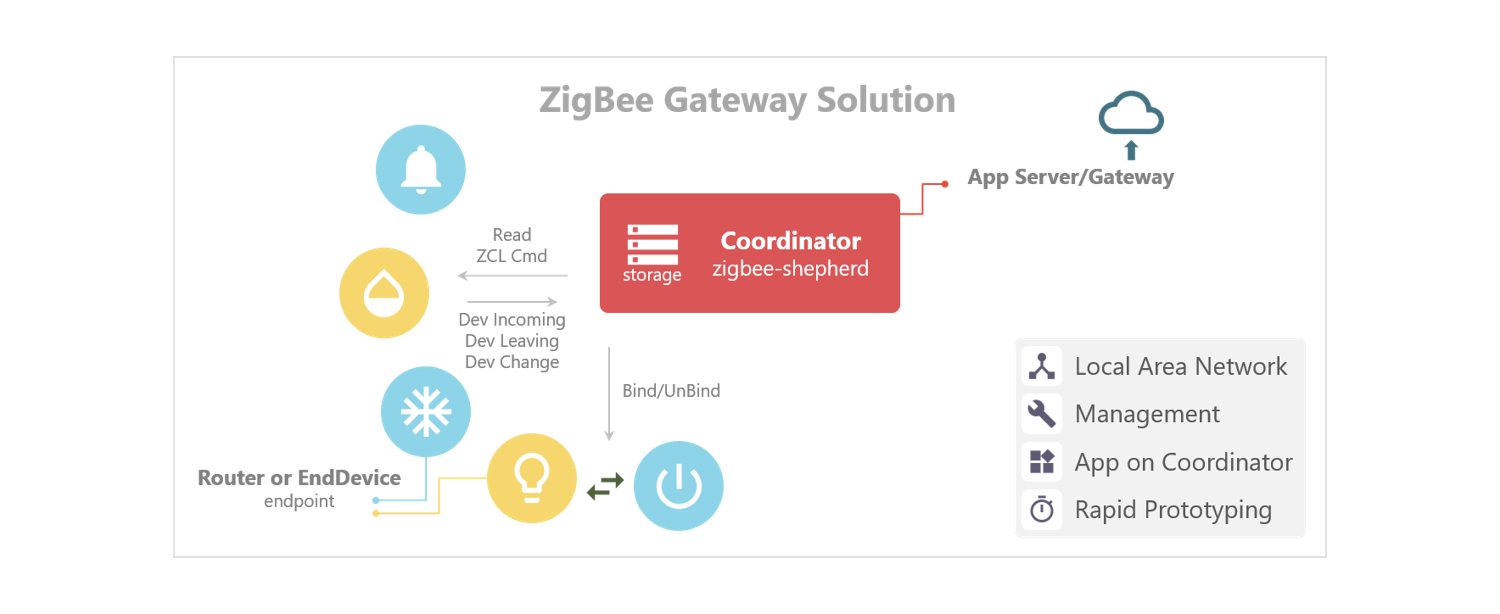
zigbee-bridge has carried many network managing things for you, i.e., storing(/reloading) connected devices and endpoints records to(/from) the built-in database, permission of device joining, endpoints binding, and indications of device incoming and leaving.
This gateway solution also works well with the ZigBee ZCL application framework - zive to help developers build zigbee application with a real endpoint on the coordinator. With zive, third-parties can independently make their zigbee applications as plugins without knowing of the z-stack behavior. The concept of the plugin is really cool. When you want a zigbee IAS (Intruder Alarm System) application on your gateway, just download the plugin and register it to zigbee-bridge, and now you have an IAS service at your home in seconds. (I’m now working on a CIE (Control and Indicating Equipment) plugin for the zigbee IAS application.)
zigbee-bridge provides a nice environment for front-end and back-end web developers to use their familiar language - JavaScript, to build ZigBee applications. With node.js, you can have your own RESTful APIs to bring ZigBee machines to web world, push machines to the cloud, have a great machine database, create an account system, and build any fascinating GUI and dashboard with many cool UI frameworks. With zigbee-bridge, now web developers can do a lot of IoT things with ZigBee! It brings opportunities for app developers as well as opening another way of implementing IoT applications with ZigBee devices.
Let’s do something fun with ZigBee! I hope you enjoy it!
Installation
$ npm install zigbee-bridge –save
Hardware
- SmartRF05EB (with CC2530EM)
- CC2531 USB Stick
- CC2538 (Not tested yet)
- CC2630/CC2650 (Not tested yet)
Firmware
To use CC2530/31 as the coordinator, please download the pre-built ZNP image to your chip first. The pre-built image has been compiled as a ZNP with ZDO callback, ZCL supports, and functions we need.
Usage
- Start the bridge
const Bridge = require('zigbee-bridge');
const bridge = new Bridge('/dev/ttyUSB0'); // create a ZigBee server
bridge.on('ready', () => {
console.log('Server is ready.');
// allow devices to join the network within 60 secs
bridge.permitJoin(60)
.catch((err) => console.log(err));
});
bridge.start()
.then(() => console.log('started'))
.catch((err) => console.log(err));
- Interact with remote endpoints, here is a quick example:
// find the joined endpoint by its address and endpoint id
const ep = bridge.find('0x00124b0001ce4beb', 6); // returns undefined if not found
// use foundation command to read attributes from a remote endpoint
ep.foundation('genBasic', 'read', [{ attrId: 3 }, { attrId: 4 }], (err, rsp) => {
if (!err) {
console.log(rsp);
// [
// { attrId: 3, status: 0, dataType: 32, attrData: 0 },
// { attrId: 4, status: 0, dataType: 66, attrData: 'TexasInstruments' }
// ]
}
});
// or use the shorthand read() method to read a single attribute
ep.read('genBasic', 'manufacturerName', (err, data) => {
if (!err) {
console.log(data); // 'TexasInstruments'
}
});
// use functional command to operate a remote endpoint
ep.functional('genOnOff', 'toggle', {}, (err, rsp) => {
if (!err) {
console.log(rsp); // { cmdId: 2, statusCode: 0 }
}
});